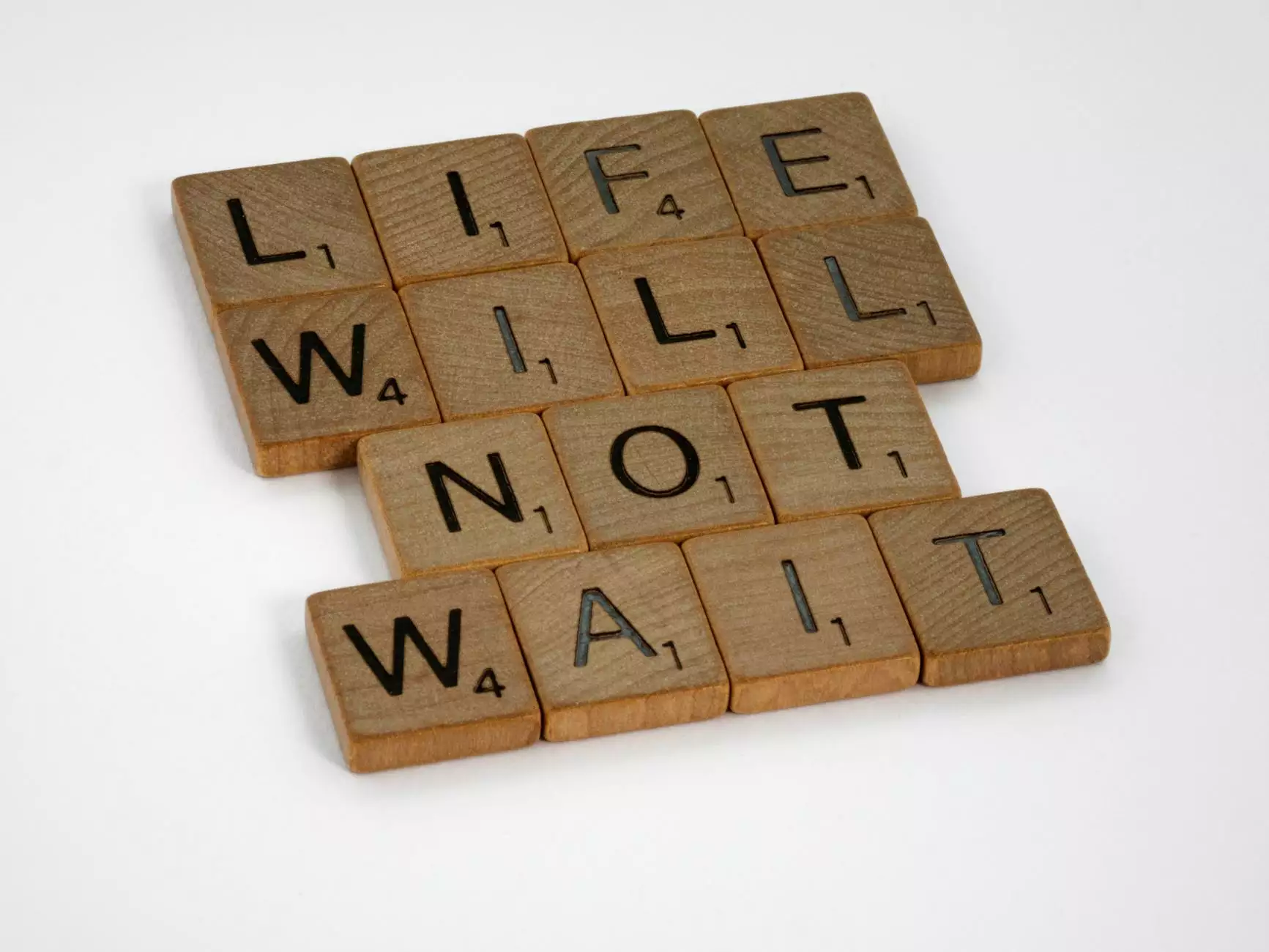Easy Steps to Transfer Your Domain from GoDaddy to Namecheap

Welcome to Fresh Concepts Web, your trusted partner in website development for business and consumer services. In this comprehensive guide, we will walk you through the easy steps to transfer your domain from GoDaddy to Namecheap, enabling you to take full control over your online presence. Follow our detailed instructions and leave the technicalities to us.
Why Transfer Your Domain to Namecheap?
When it comes to managing your website, having complete control over your domain is essential. Namecheap, a leading domain registrar and web hosting company, offers a user-friendly platform with excellent customer support, competitive pricing, and a wide range of features. By transferring your domain to Namecheap, you can enjoy:
- Enhanced security measures to protect your online assets
- Simple and intuitive domain management tools
- 24/7 customer support to assist you every step of the way
- Flexible pricing options to suit your budget
- A reliable and trustworthy domain registrar with a proven track record
Step 1: Verify Your Ownership
Before initiating the domain transfer process, you need to ensure that you have ownership and administrative access to the domain at GoDaddy. This typically involves:
- Logging in to your GoDaddy account
- Locating the domain you wish to transfer
- Verifying that your contact information is up to date
Once you have confirmed your ownership, you are ready to proceed with the transfer process.
Step 2: Unlock Your Domain
By default, domains at GoDaddy are locked to prevent unauthorized transfers. To transfer your domain successfully, you need to unlock it first. Follow these steps:
- Log in to your GoDaddy account
- Navigate to the domain management section
- Locate the domain you wish to transfer
- Disable the domain lock settings
Once unlocked, your domain is ready for transfer.
Step 3: Obtain the Authorization Code
The next step is to obtain the authorization code, also known as an EPP code or transfer code, from GoDaddy. This code is a security measure to ensure that only the domain owner can initiate the transfer process. Here's how to obtain it:
- Log in to your GoDaddy account
- Go to the domain management section
- Select the domain you wish to transfer
- Find the "Domain Settings" or "Additional Settings" tab
- Locate the authorization code or request it to be sent to your email
Make sure to keep the authorization code secure as you will need it during the transfer process.
Step 4: Initiate the Transfer at Namecheap
With your domain prepared for transfer, it's time to initiate the transfer process at Namecheap. Follow these steps:
- Visit the Namecheap website (www.namecheap.com)
- Sign in to your Namecheap account or create a new one
- Navigate to the domain transfer section
- Enter the domain you wish to transfer
- Follow the on-screen instructions to complete the process
During the transfer, you may be prompted to enter the authorization code obtained from GoDaddy. Provide the code when prompted to proceed with the transfer.
Step 5: Approve the Transfer
Once you have initiated the transfer, both GoDaddy and Namecheap will send you verification emails. It is important to carefully review these emails, as they contain instructions to verify and approve the transfer. Follow these steps:
- Check your email inbox for the verification emails from both GoDaddy and Namecheap
- Open the emails and click on the verification links
- Follow the instructions provided by both registrars
- Approve the transfer when prompted
Be sure to complete these steps promptly to avoid any delays in the transfer process.
Step 6: Monitor the Transfer Progress
Once you have approved the transfer, it may take a few days for the process to complete. During this time, it's important to monitor the transfer progress. Keep an eye out for any emails or notifications from Namecheap regarding the status of the transfer.
Once the transfer is successful, you will receive a confirmation email from Namecheap. Your domain is now fully transferred, and you can begin managing it through your Namecheap account.
Final Thoughts
Transferring your domain from GoDaddy to Namecheap can seem daunting, but with our easy-to-follow steps, it becomes a seamless process. Namecheap's reliable services and comprehensive domain management tools ensure that you have full control over your online presence.
At Fresh Concepts Web, we understand the importance of a smooth domain transfer process. As a leading website development company in the business and consumer services industry, we prioritize your satisfaction and online success. Trust us with your domain transfer needs, and let us help you excel in the digital world.