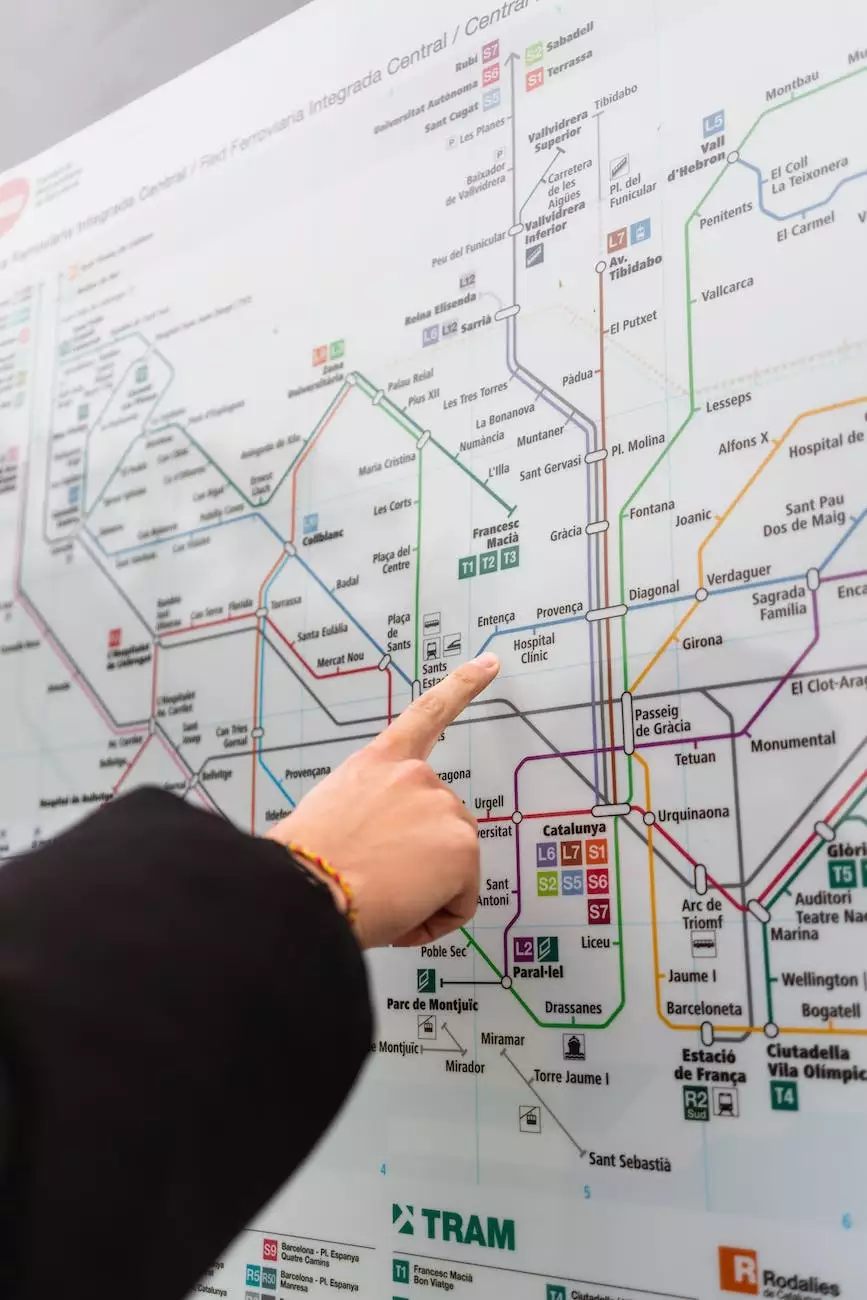My Internet Is Not Working on My Phone: Common Causes and Solutions

Introduction
Welcome to Fresh Concepts Web, your trusted partner in website development services for businesses and consumers. In this article, we will explore common causes and solutions for when your internet is not working on your phone. We understand the frustration that can arise from such issues, so let's dive into this topic and help you get back online quickly and efficiently.
The Importance of a Reliable Internet Connection
In today's interconnected world, having a reliable internet connection is crucial, especially when it comes to staying connected on your phone. Whether you use your phone for work, entertainment, or communication, a stable internet connection is essential for seamless browsing, video streaming, accessing online services, and much more.
Common Causes of Internet Disruption on Your Phone
1. Network Signal Issues
Poor or weak network signals can significantly impact your phone's internet performance. Check the signal strength indicator on your phone to determine if you are in an area with low coverage. Signal interference from walls, tall buildings, or other physical obstacles can also disrupt your connection.
2. Incorrect Network Settings
Incorrect network settings can prevent your phone from connecting to the internet. Ensure that you have the correct APN (Access Point Name) settings for your mobile network provider. These settings can usually be found in the phone's network or cellular settings menu.
3. Software Glitches and Updates
Software glitches or outdated operating systems can cause internet connectivity issues on your phone. Regularly update your phone's software to ensure that it is running the latest version, as updates often include bug fixes and improvements that can resolve internet-related problems.
4. Wi-Fi Interference
If you are experiencing internet disruptions primarily when connected to a Wi-Fi network, interference from other devices or neighboring networks may be the cause. Try changing the Wi-Fi channel on your router or minimizing the number of devices connected to your network to reduce interference.
Effective Solutions for Restoring Internet on Your Phone
1. Location Matters
If you are in an area with weak network signals, consider moving to a different location to improve connectivity. Ideally, find an open area with better signal reception, away from obstructions like walls or buildings that may hinder signal strength.
2. Double-Check Network Settings
Ensure that you have the correct APN settings for your mobile network provider. In case you are uncertain about the settings, reach out to your service provider's customer support for assistance. They can guide you through the process of updating or correcting your network settings.
3. Perform Software Updates
Regularly update your phone's software to the latest version available. Software updates often include bug fixes and improvements that can address internet-related issues. Check your phone's settings for available updates and follow the instructions provided for a seamless update process.
4. Eliminate Wi-Fi Interference
If Wi-Fi interference is the culprit, try changing the Wi-Fi channel on your router. Most modern routers allow you to select a different channel to avoid interference from neighboring networks. Additionally, minimize the number of devices connected to your network to reduce competition for bandwidth.
Conclusion
Having your internet not working on your phone can be frustrating, but with the common causes and solutions provided by Fresh Concepts Web, you can get back online in no time. Remember to assess network signal strength, double-check network settings, and keep your software up to date. By implementing these solutions, you'll be able to enjoy a reliable and uninterrupted internet connection on your phone.
At Fresh Concepts Web, we specialize in delivering high-quality website development services for businesses and consumers. Contact us today to enhance your online presence and ensure an optimal user experience.